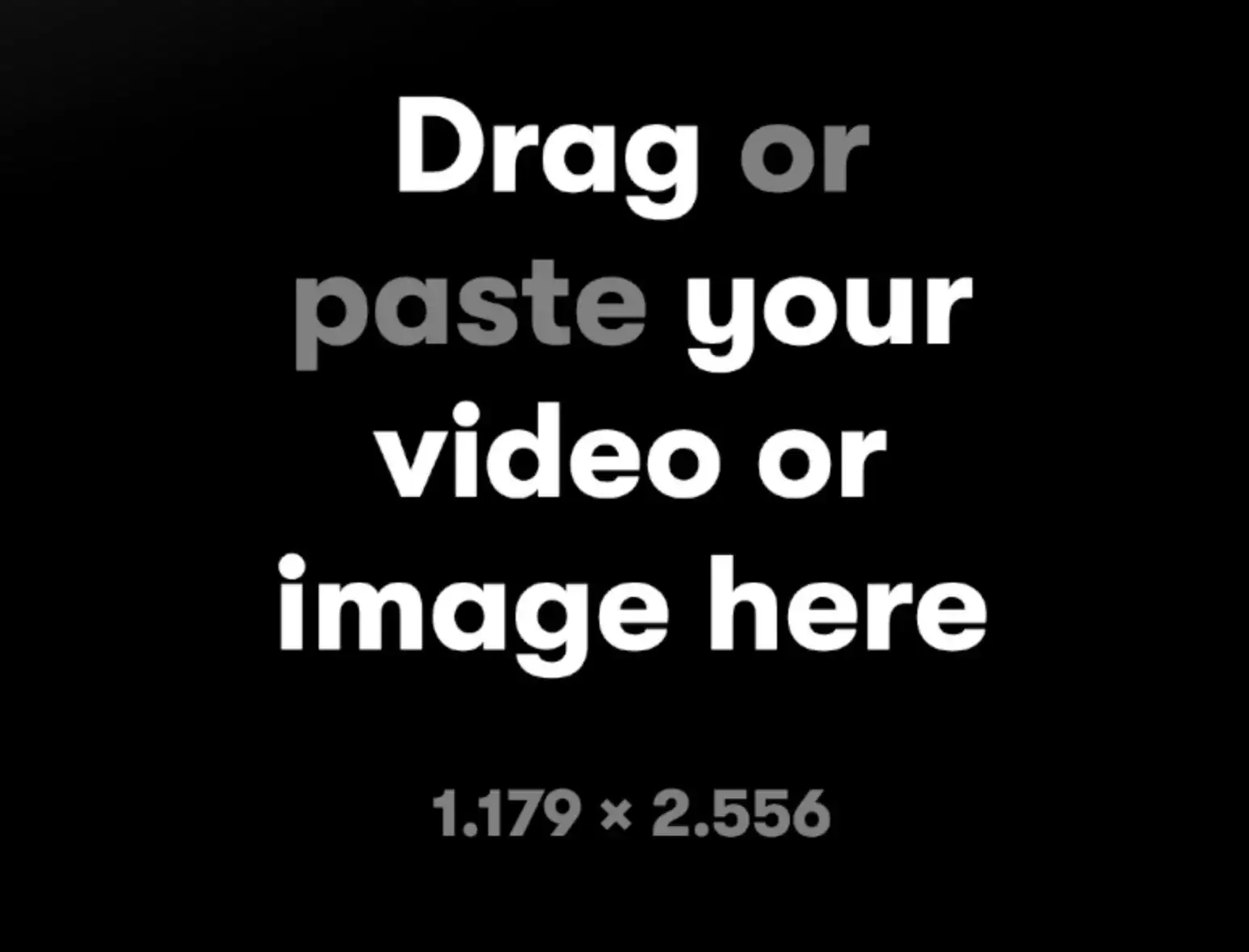Importing the right size image or video
The size of the video must match the size of the mockup. Image and video sizes on Rotato follow the real-world device. You can see the size on the placeholder screen. If you have access to the same device model as the mockup you’ve chosen, you can use screen recordings straight from the device.
View the size on the placeholder
When you open a new template, the contents of the screen shows a placeholder with the size of the mockup.